Formatting your resume is crucial for making a good impression on potential employers. Here’s a step-by-step guide on how to format your resume effectively:
Choose the Right Font: Use a clean, professional font such as Arial, Calibri, or Times New Roman. Stick to a font size between 10 and 12 points for body text and slightly larger for headings (e.g., 14-16 points).
Use Clear Headings: Organize your resume into distinct sections such as “Contact Information,” “Summary,” “Experience,” “Education,” and “Skills.” Use bold or slightly larger font sizes for these headings to make them stand out.
Contact Information: Include your full name, phone number, email address, and optionally your physical address at the top of your resume. Make sure this information is easily visible and correctly formatted.
Professional Summary/Objective: Write a brief summary or objective statement that highlights your key skills, experiences, and career goals. Keep it concise, ideally 2-3 sentences.
Work Experience: List your work experience in reverse chronological order, starting with your most recent job. For each position, include the job title, company name, location, and dates of employment. Use bullet points to describe your responsibilities and achievements, focusing on quantifiable accomplishments whenever possible.
Education: Include your educational background, starting with your most recent degree. List the degree, major, institution name, and graduation date. You can also include relevant coursework, academic honors, or extracurricular activities if they strengthen your qualifications.
Skills: Create a separate section to highlight your relevant skills. This can include technical skills, languages, certifications, and any other abilities that are relevant to the job you’re applying for. You can organize your skills into categories or list them in a bulleted format.
Formatting Tips:
- Use consistent formatting throughout your resume, including font styles, bullet points, and spacing.
- Keep your resume concise and focused, ideally limiting it to one page for entry-level or mid-level positions.
- Use white space effectively to make your resume visually appealing and easy to read.
- Use bullet points to list your accomplishments and responsibilities, and start each bullet point with a strong action verb.
Proofread: Before submitting your resume, carefully proofread it for any spelling or grammar errors. Consider asking a friend or mentor to review it as well, as they may catch mistakes you’ve overlooked.
Save Your Resume in the Right Format: When saving your resume, use a common file format such as PDF or Microsoft Word (.docx). This ensures compatibility with different systems and prevents formatting issues.
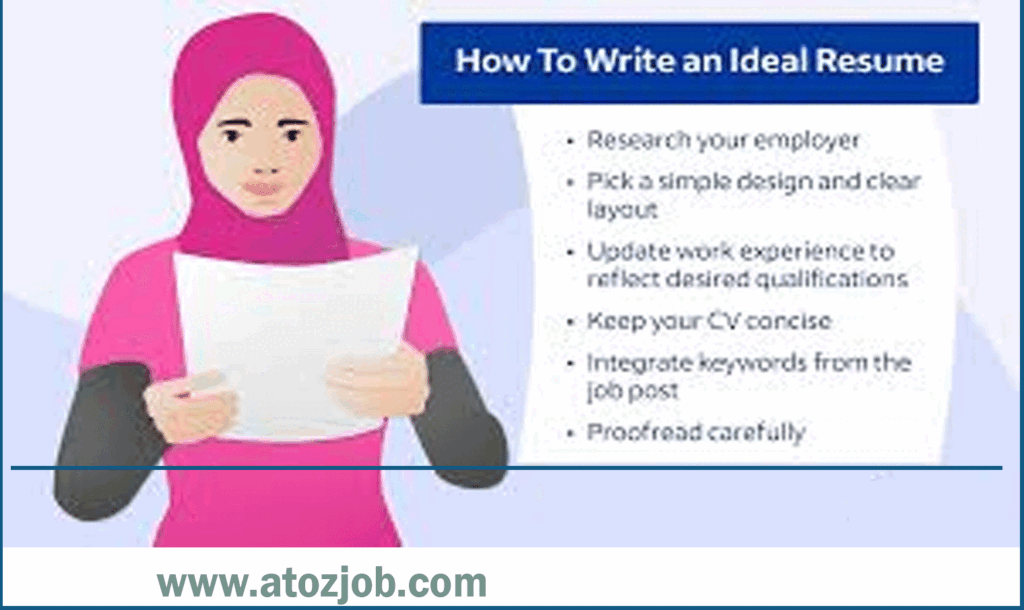
By following these steps and paying attention to detail, you can create a well-formatted resume that effectively showcases your qualifications and increases your chances of landing interviews.
Career Page Will Getting Deferent Country Job Click here
| Make a Professional CV in 5 Minutes Click here |
Join Our Career Group

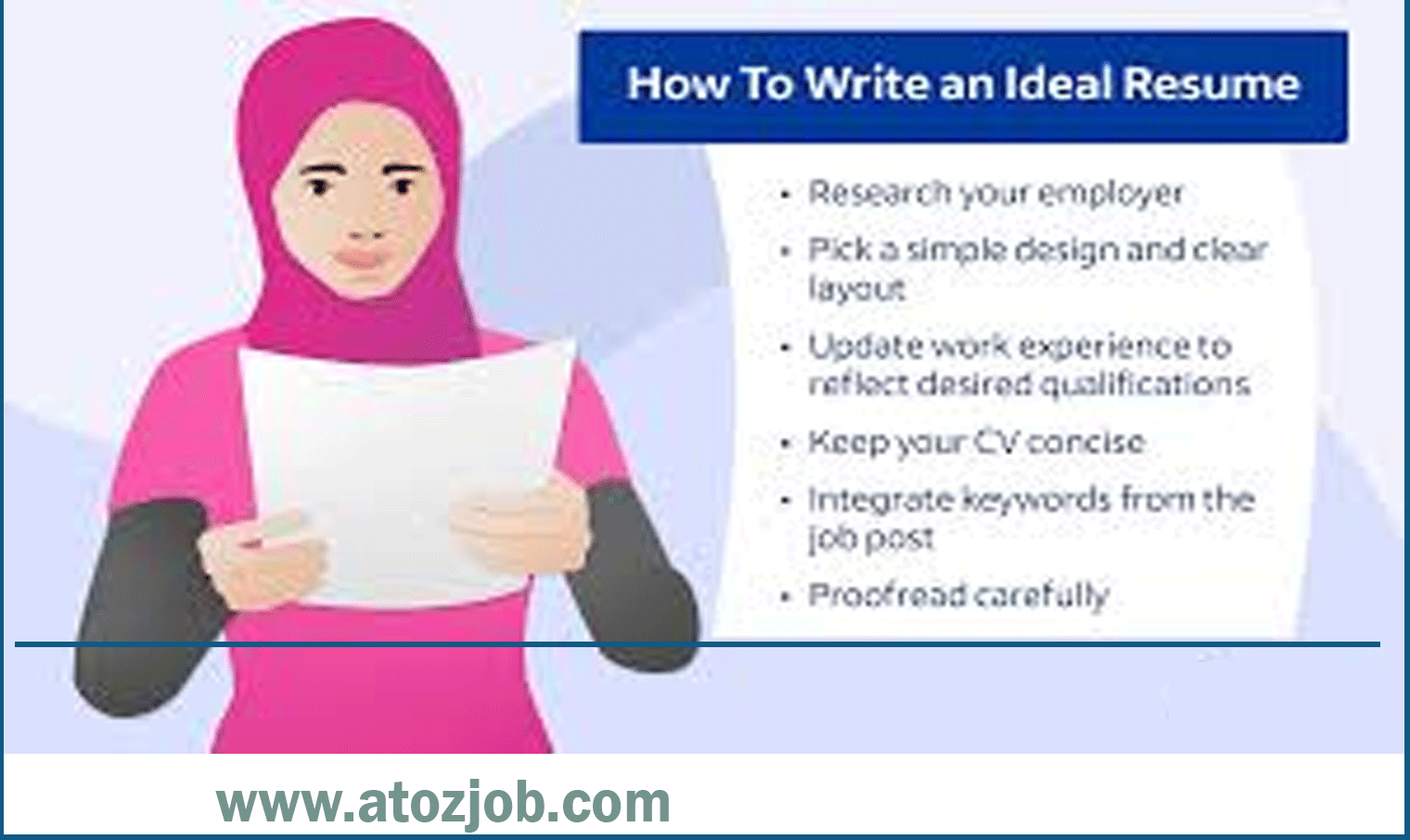


One thought on “How to Format Your Resume ?”
Comments are closed.